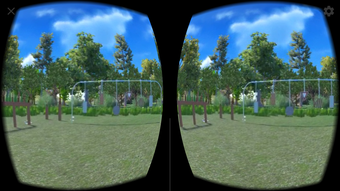Iriun VR Headset: Virtual Reality Display for SteamVR Games
Iriun VR Headset allows you to use your phone as a Virtual Reality display, enabling you to play SteamVR games with affordable headsets. By installing the necessary drivers, you can easily immerse yourself in your favorite SteamVR games.
To get started, download the required VR drivers for your PC from the official website. Ensure that SteamVR is installed before running the installer to avoid any compatibility issues.
Playing SteamVR games is a breeze with Iriun VR. Simply launch the app on your phone, start the game on your PC, and let the devices connect automatically via your local WiFi network. Position your phone in a cardboard headset and dive into an instant VR experience.
For any troubleshooting needs, ensure that the Iriun VR Server is up and running on your PC and follow the provided instructions diligently.